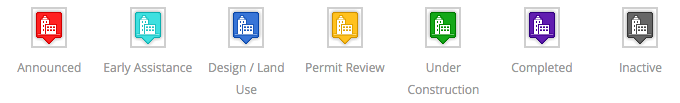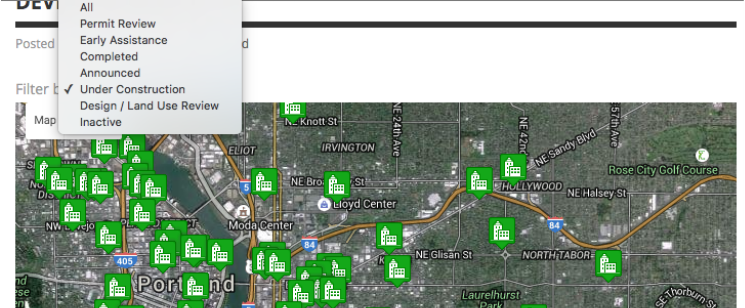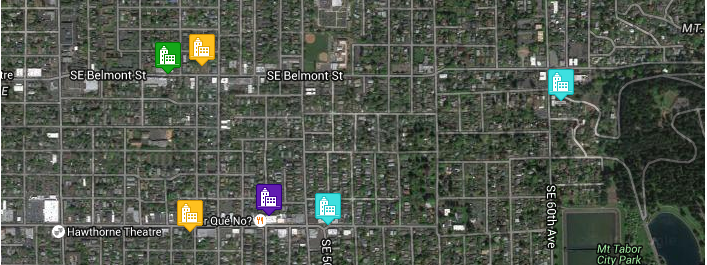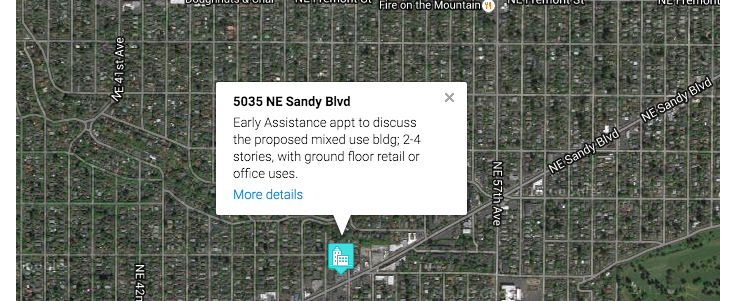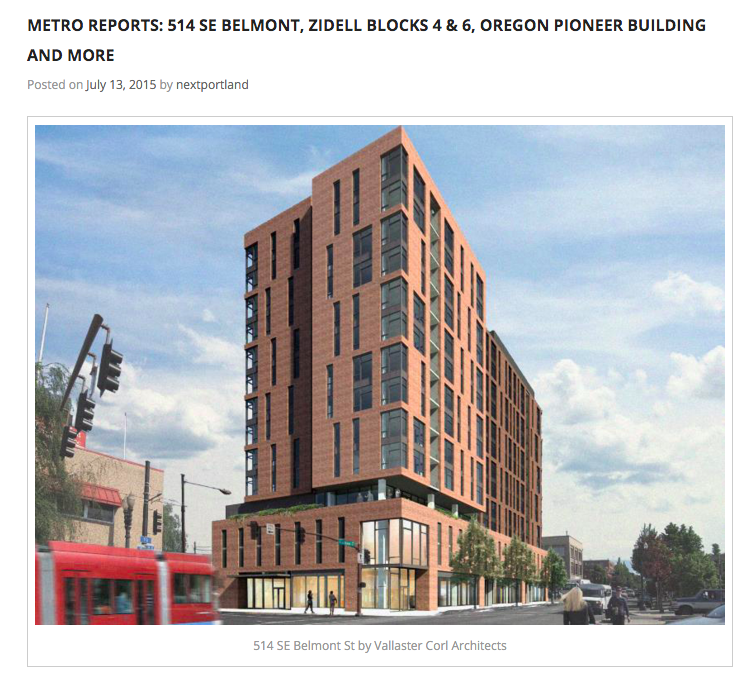What's Being Built in Your Neighborhood: Learn How to use Nextportland.com
An interactive mapping resource that will show you what's happening in your neighborhood.
What type of projects are covered?
What type of projects are not covered?
What type of projects are covered?
- Multi-family residential
- Retail
- Cultural buildings
- Educational buildings
- Hotels
- Major Building Alterations
- Additions
- Other large project
What type of projects are not covered?
- Single family residential
- Heavy industrial
- Tenant improvements
- Minor alterations/additions
Getting started:
At the bottom of the page you'll see the legend on different stages of development viewable on the map.
Search by Development Stage
- At the top left of the webpage you can click on "Filter by" to see only a map of a given stage of development. "Under Construction" was checked for the example below.
Search By Location
- By zooming in on the interactive map you can view all developments in a given area.
Getting More Information
- By clicking on any of the symbols on the map you'll get a tiny bit of info on the project. Sometimes it's only the address.
- By clicking on "More details" (see above) you'll be able to see all of the information available on the project to include any drawings of the project. Below is an example.