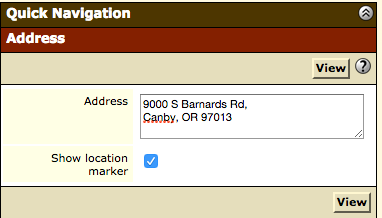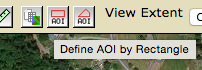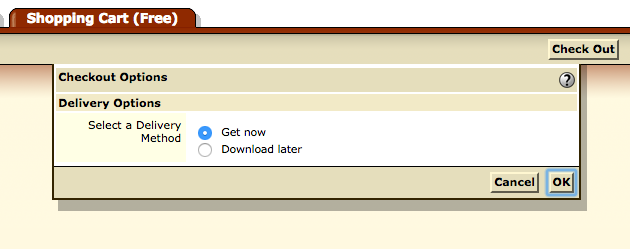Creating Soil Reports
What You Need to Know:
If you're working with clients that want to buy land (agriculture, forestry) you'll need to be able to find info on the soils type, water table and if the land is good for agriculture. Fortunately, the USDA made this easy.
USDA Web Soil Survey
Go to: http://websoilsurvey.sc.egov.usda.gov/App/HomePage.htm
Click on the green button labeled "Start WSS"
On the left hand side of the screen you will see Address under quick navigation. Type in the same address as below and click "view" right below the address box to see how it works.
If you're working with clients that want to buy land (agriculture, forestry) you'll need to be able to find info on the soils type, water table and if the land is good for agriculture. Fortunately, the USDA made this easy.
USDA Web Soil Survey
Go to: http://websoilsurvey.sc.egov.usda.gov/App/HomePage.htm
Click on the green button labeled "Start WSS"
On the left hand side of the screen you will see Address under quick navigation. Type in the same address as below and click "view" right below the address box to see how it works.
The map should change to show a farm.
Right above the map click on the "AOI" button. AOI is Area of Interest.
Right above the map click on the "AOI" button. AOI is Area of Interest.
With this selected you can drag the curser over the map to highlight the area of interest just as seen in the photo below.
Next click on "Shopping Cart (Free)" tab right above the map.
On this screen click on "Check Out" at the top right of the screen and then hit "OK"
On this screen click on "Check Out" at the top right of the screen and then hit "OK"
Your PDF report will automatically be generated and have all of the information you could possibly want on the land, water and soils of the selected area. Just send the report to your client and they will think you're awesome. Because you are.